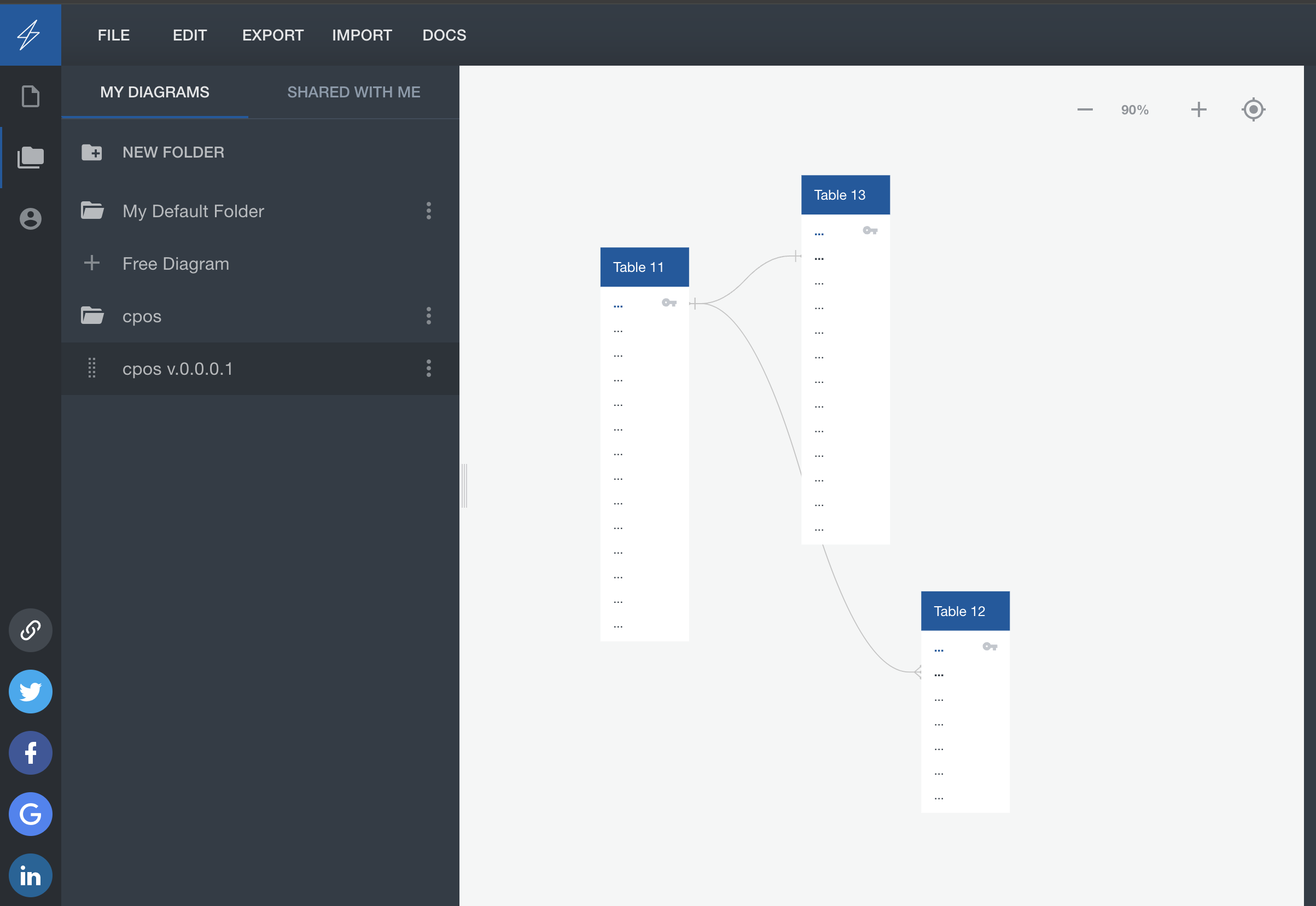QuickDatabase Diagrams는 데이터베이스 설계를 시각적으로 표현하고 관리할 수 있는 도구로, 개발자와 데이터베이스 관리자를 위한 다양한 기능을 제공합니다. 이 도구의 주요 장점을 아래와 같이 정리할 수 있습니다.
내가 생각하는 장점
1> 사용자 친화적 인터페이스: QuickDatabase Diagrams는 직관적인 드래그 앤 드롭 인터페이스를 제공하여, 데이터베이스 구조를 쉽게 설계하고 수정할 수 있습니다. 초보자도 손쉽게 사용할 수 있어 러닝 커브가 낮습니다.
다양한 데이터베이스 지원: 이 도구는 MySQL, PostgreSQL, SQLite 등 다양한 데이터베이스 시스템을 지원합니다. 이를 통해 여러 환경에서 동일한 툴을 사용할 수 있어 일관된 작업 흐름을 유지할 수 있습니다. (플랫폼 독립적!)
실시간 협업 기능: 팀원들이 동시에 작업할 수 있는 협업 기능을 제공하여, 프로젝트의 효율성을 높이고 의사소통의 어려움을 줄일 수 있습니다. 실시간으로 변경 사항을 공유하고 피드백을 받을 수 있을 것 같습니다. (협업하기 좋음!)
자동 생성 및 업데이트: 스키마를 자동으로 생성하고, 데이터베이스 변경 사항을 자동으로 업데이트하는 기능이 있어, 수동으로 작업해야 하는 번거로움을 줄여줄 것으로 보입니다! (일부 자동화!)
풍부한 문서화 기능: 테이블과 컬럼에 대한 설명을 추가할 수 있는 문서화 기능이 있어, 데이터베이스 구조를 이해하는 데 도움을 줍니다. 이는 유지보수 단계에서 특히 유용할 것으로 보입니다!
QuickDatabase Diagrams is a tool that visually represents and manages database design, offering various features for developers and database administrators. The main advantages of this tool can be summarized as follows:
Advantages
- User-Friendly Interface: QuickDatabase Diagrams offers an intuitive drag-and-drop interface, making it easy to design and modify database structures. It is accessible even for beginners, resulting in a low learning curve.
- Support for Various Databases: This tool supports a range of database systems, including MySQL, PostgreSQL, SQLite, and more. This allows for consistent workflows across different environments, making it platform-independent.
- Real-Time Collaboration: The tool provides collaboration features that enable team members to work simultaneously. This enhances project efficiency and reduces communication difficulties, allowing for real-time sharing of changes and feedback.
- Automatic Generation and Updates: It features automatic schema generation and updates for database changes, reducing the need for manual work and minimizing tedious tasks through partial automation.
- Rich Documentation Features: With the ability to add descriptions to tables and columns, the documentation feature helps in understanding the database structure. This is particularly useful during the maintenance phase.
These advantages make QuickDatabase Diagrams a powerful and user-friendly tool for database design and management.